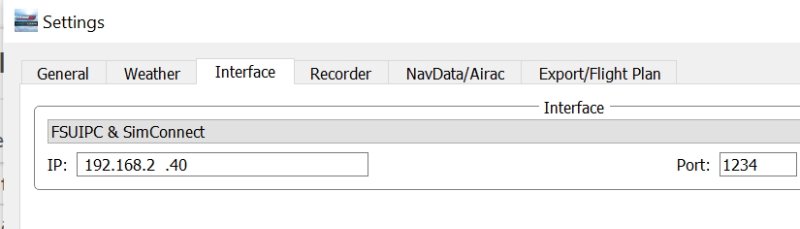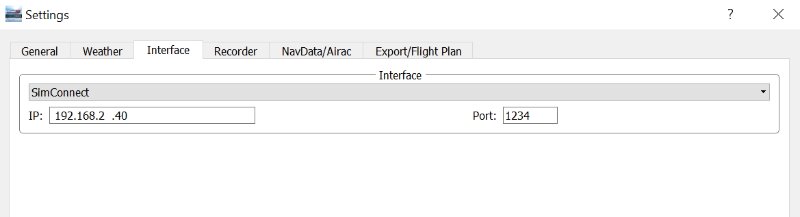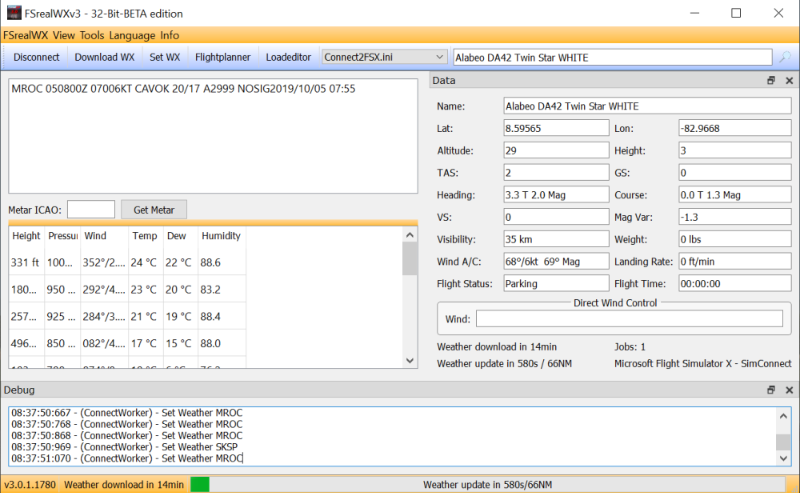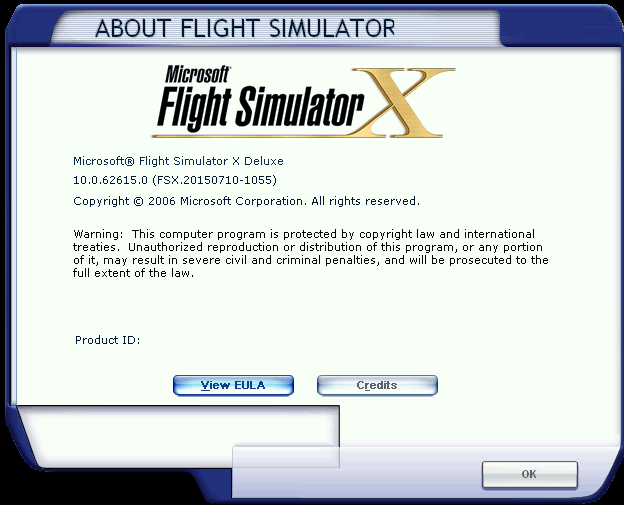- Posts: 27
- Thank you received: 2
Wait for connection to FS
5 years 8 months ago #2036
by jive1
Replied by jive1 on topic Wait for connection to FS
Hey! Encloed is a nother screenshot showing that both FSUIPC and Simconnect are working.
Is that what you need? Or I can denk more if necesary.
....
But I have one oter question: is FSRealWXv3 Beta (= that is what I downloaded ) really good working, otherwise I may better start trying FSRealWXv2....
Greetz
Jive1
Is that what you need? Or I can denk more if necesary.
....
But I have one oter question: is FSRealWXv3 Beta (= that is what I downloaded ) really good working, otherwise I may better start trying FSRealWXv2....
Greetz
Jive1
Attachments:
5 years 8 months ago #2037
by Restavr
Replied by Restavr on topic Wait for connection to FS
Try selecting only "simconnect" and connect. It is important that the version of FSrealWX was 32-bit, 64-bit work only with P3D. AND as for the work of version 3.0 with FSX it works fine, it is this combination of programs I use myself.
5 years 8 months ago #2038
by jive1
Replied by jive1 on topic Wait for connection to FS
Attachments:
5 years 8 months ago #2039
by jive1
Replied by jive1 on topic Wait for connection to FS
So I staarted again with only simcoonect as the interface, and the tekst in the debuggibg window is now like below....
But the weather remains unchanged in my starting airport.
It seems to me that I have not in mind all the steps that I need to do...
After havig clicked 'connect', and after having started FSX, what are the bext steps that I should do?...
Greetz
Jive1
But the weather remains unchanged in my starting airport.
It seems to me that I have not in mind all the steps that I need to do...
After havig clicked 'connect', and after having started FSX, what are the bext steps that I should do?...
Greetz
Jive1
Attachments:
5 years 8 months ago #2040
by Restavr
Replied by Restavr on topic Wait for connection to FS
the "connect" button should be pressed when you have already booted at the selected airport. Then there is a connection to FSX and receiving data on the location of the aircraft. Until then, you do not need to press the "connect" button. Once FSrealWX is connected to FSX, nothing else needs to be pressed, and the program will look like this:
Attachments:
5 years 8 months ago #2041
by jive1
Replied by jive1 on topic Wait for connection to FS
Hey!
Good day to you!
I'm sorry to say so, but nothing seems to work in my combination of FSX De Luxe Edition with Simconnect and FSRealWXv3... I've tried so many different ways of starting, and not ons single time I saw what I espected abd hope to see…
Why?
Are there Flightsillers with same combination abd who have same provlems, or do they all see what should be seen an FSX wjych runs well under Simconnect and showing the real weather at all airports?
Please tel me what I must try in order to get the right result.
Greetz
Jive1 - Belgium
Good day to you!
I'm sorry to say so, but nothing seems to work in my combination of FSX De Luxe Edition with Simconnect and FSRealWXv3... I've tried so many different ways of starting, and not ons single time I saw what I espected abd hope to see…
Why?
Are there Flightsillers with same combination abd who have same provlems, or do they all see what should be seen an FSX wjych runs well under Simconnect and showing the real weather at all airports?
Please tel me what I must try in order to get the right result.
Greetz
Jive1 - Belgium
5 years 8 months ago #2042
by Restavr
Replied by Restavr on topic Wait for connection to FS
Hello. I hope we find a way to configure FSrealWX to work with your FSX. 1. Please make sure that you are using the 32-bit version of FSrealWX see what is written at the top of the program window. It should be like this:
the 64-bit version of the program will not work with FSX. Check, do you have the same lettering as me?
Send a screenshot of your window title.
the 64-bit version of the program will not work with FSX. Check, do you have the same lettering as me?
Send a screenshot of your window title.
Attachments:
5 years 8 months ago #2043
by jive1
Replied by jive1 on topic Wait for connection to FS
On my version is written " FSRealWXv3 - BETA edition" and that is all. So I guess that it is not the good version.
Which version do I have to look for?
Greetz
Jive1 - Belgium
Which version do I have to look for?
Greetz
Jive1 - Belgium
5 years 8 months ago #2044
by Restavr
Replied by Restavr on topic Wait for connection to FS
What does it say in the title bar of a window like mine, "FSrealWXv3-32-bit-BETA edition"? Just let's clarify what version of Windows you have and FSX service packs SP1 and SP2 are installed.
Time to create page: 3.371 seconds

 FSrealWX - Weather AddOn for Flightsimulators FS2004, FSX, P3D and Xplane
FSrealWX - Weather AddOn for Flightsimulators FS2004, FSX, P3D and Xplane