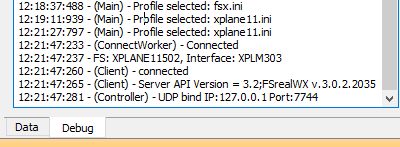- Posts: 245
- Thank you received: 108
Error message when connecting to X-Plane
3 years 11 months ago - 3 years 11 months ago #2441
by Restavr
Replied by Restavr on topic Error message when connecting to X-Plane
All my attempts failed.I don't have a problem disabling Hotspot Shield, it is only needed at the start of X-plane (The skunkcrafts update check plugin doesn't work), it is bad if other users have difficulties with it.
18:14:19:507 - (Controller) - UDP bind failed IP:10.20.33.105 Port:774418:14:42:264 - (Controller) - UDP bind failed IP:10.20.33.105 Port:994418:17:28:964 - (Controller) - UDP bind failed IP:10.20.33.105 Port:3994418:19:54:718 - (Controller) - UDP bind failed IP:10.20.33.105 Port:19944
Last edit: 3 years 11 months ago by Restavr.
The following user(s) said Thank You: SilloAdmin
3 years 11 months ago #2442
by Restavr
Replied by Restavr on topic Error message when connecting to X-Plane
After my experiments with changing the port, the error occurs without the VPN client. This is quite strange. I'll overload tomorrow and check again.
3 years 11 months ago - 3 years 11 months ago #2443
by Restavr
Replied by Restavr on topic Error message when connecting to X-Plane
The next day the error remained I thought it was a strange IP that is displayed in the log, then I realized that this is the IP that I get when I connect to my VPN network at work. Why he remembered it and the next day, when the VPN was turned off, is unclear. In General, I deleted "fsrealwx.ini", which would certainly solve the problem and configured the program again, in "fsrealwx.ini" my home IP was registered (myip=192.168.1.11) the error disappeared, everything works.
Does FSrealWX check the computer's IP every time it loads, or once during installation?
Does FSrealWX check the computer's IP every time it loads, or once during installation?
Last edit: 3 years 11 months ago by Restavr.
- SilloAdmin
-
- Offline
- Administrator
-

3 years 11 months ago #2444
by SilloAdmin
If you find an error, then please give me exactly about your system. Which sim (FSX / P3D / Xplane). Which connection (FSUIPC / SimConnect / FSrealWX-Bridge). Which OS.
Replied by SilloAdmin on topic Error message when connecting to X-Plane
Every time you load, since your network IP is likely to change, it must be recognized again. It is best to assign your PC an internal static IP, then the problem should solve itself. FSrealWX must know which IP XPrealWX is sending the data to.
As I said, it also runs without, since the XPrealWX TCP server is still running. Via UDP, however, I can have data sent continuously without first asking.
As I said, it also runs without, since the XPrealWX TCP server is still running. Via UDP, however, I can have data sent continuously without first asking.
If you find an error, then please give me exactly about your system. Which sim (FSX / P3D / Xplane). Which connection (FSUIPC / SimConnect / FSrealWX-Bridge). Which OS.
3 years 11 months ago - 3 years 11 months ago #2445
by Restavr
Replied by Restavr on topic Error message when connecting to X-Plane
I have two network interfaces on my computer, a real one (network card) and a virtual one for connecting a VPN. FSrealWX took the settings from the virtual network interface and tried to work with them when the connection itself is disabled. This is still on my computer there is no Wi-Fi and Bluetooth, otherwise there would be even more of them.
And for UDP, can't I use localhost 127.0.0.1? This would solve the problem. The system itself would decide which interface to use according to priority.
Attempts to set "my IP" = 127.0.0.1 in the "interface" settings are not saved even after clicking OK.
And for UDP, can't I use localhost 127.0.0.1? This would solve the problem. The system itself would decide which interface to use according to priority.
Attempts to set "my IP" = 127.0.0.1 in the "interface" settings are not saved even after clicking OK.
Last edit: 3 years 11 months ago by Restavr.
- SilloAdmin
-
- Offline
- Administrator
-

3 years 11 months ago #2446
by SilloAdmin
If you find an error, then please give me exactly about your system. Which sim (FSX / P3D / Xplane). Which connection (FSUIPC / SimConnect / FSrealWX-Bridge). Which OS.
Replied by SilloAdmin on topic Error message when connecting to X-Plane
If you find an error, then please give me exactly about your system. Which sim (FSX / P3D / Xplane). Which connection (FSUIPC / SimConnect / FSrealWX-Bridge). Which OS.
Attachments:
Time to create page: 0.978 seconds

 FSrealWX - Weather AddOn for Flightsimulators FS2004, FSX, P3D and Xplane
FSrealWX - Weather AddOn for Flightsimulators FS2004, FSX, P3D and Xplane