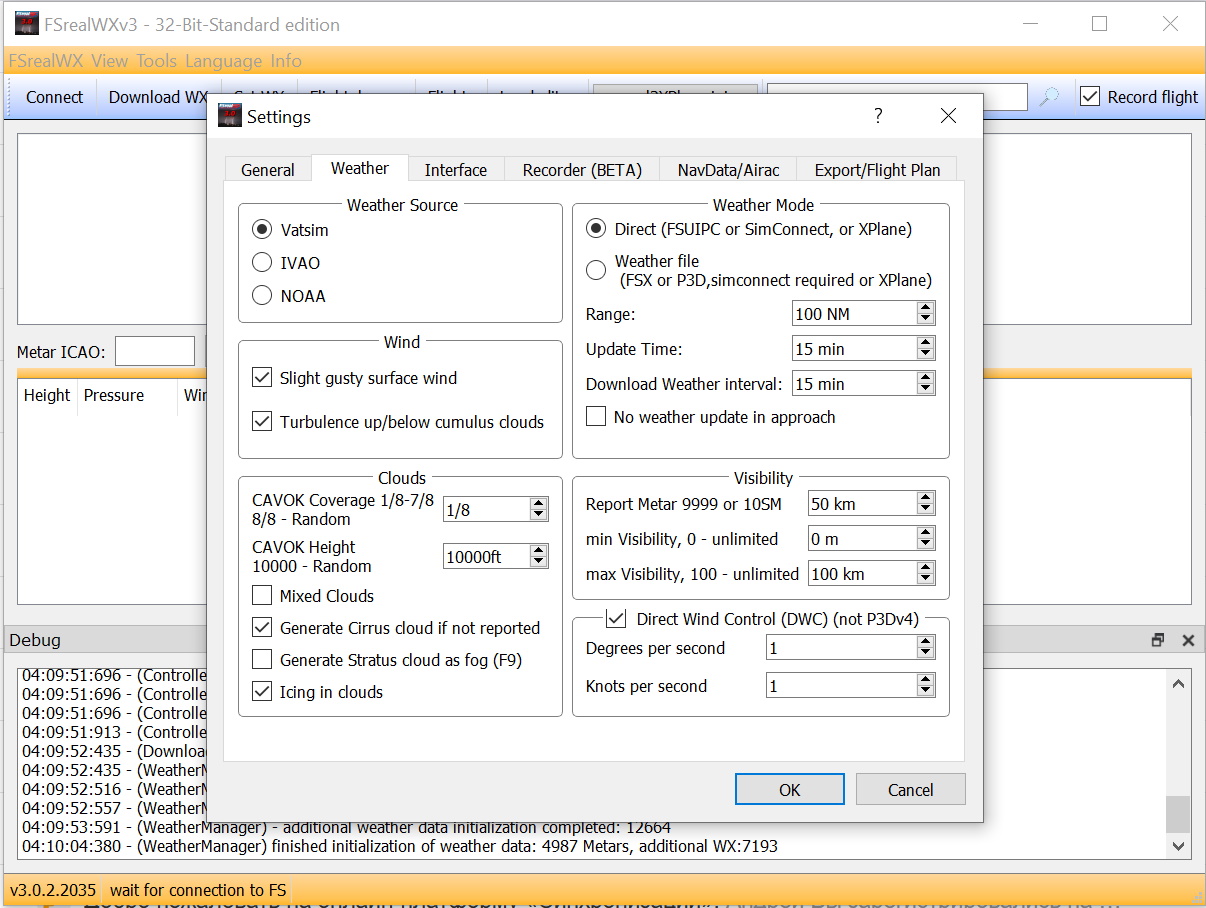- Posts: 4
- Thank you received: 1
Captain Sim Mach Airspeed
5 years 2 weeks ago #2448
by KKam
Captain Sim Mach Airspeed was created by KKam
Just starting trying this program, flying the Captain Sim 777 on a long haul and once I get to high altitude and set the Mach speed, the aircraft goes into over-speed above Mach .6 or so, when it should be able to go to Mach .8+. The Indicated airspeed seems to match at about 350 knots, when it should be closer to 500. I can force it faster but the over-speed warning takes over and the auto throttle doesn't let it go higher. I do have the pressure set to 29.92. It doesn't seem like the plane is moving at half speed, but to know for sure I would have to time it which I didn't do.
If I shut of the connection to your program it works fine, going up to Mach .84. It doesn't seem a problem at lower altitude using knots per hour indicated but again I didn't time flight time. Also haven't tested with an aircraft other than the Captain Sim 777, but will when I get a chance.
Regards,
Kevin
If I shut of the connection to your program it works fine, going up to Mach .84. It doesn't seem a problem at lower altitude using knots per hour indicated but again I didn't time flight time. Also haven't tested with an aircraft other than the Captain Sim 777, but will when I get a chance.
Regards,
Kevin
5 years 2 weeks ago - 5 years 2 weeks ago #2449
by Restavr
Replied by Restavr on topic Captain Sim Mach Airspeed
Thank you for the detailed description of the problem, when the situation is described in full, it is easier to understand it. We need to know get more information from you:
1. which simulator (FSX or P3D) you use.
2.what connection of the simulator with the FSrealWX program is used (direct or via a file). You can take a screenshot of the "Weather" tab.
3. Tell us the altitude at which you are flying.
1. which simulator (FSX or P3D) you use.
2.what connection of the simulator with the FSrealWX program is used (direct or via a file). You can take a screenshot of the "Weather" tab.
3. Tell us the altitude at which you are flying.
Last edit: 5 years 2 weeks ago by Restavr.
The following user(s) said Thank You: SilloAdmin, niksan29
5 years 2 weeks ago #2450
by KKam
Replied by KKam on topic Captain Sim Mach Airspeed
Using FSX, load via file, flying flight level 370.
Attached is a screen shot of the settings, and the flightdeck where you can see the overspeed is set just a bit above Mach .53.
Attached is a screen shot of the settings, and the flightdeck where you can see the overspeed is set just a bit above Mach .53.
Attachments:
5 years 2 weeks ago #2451
by KKam
Replied by KKam on topic Captain Sim Mach Airspeed
The setting picture I submitted was on the wrong tab, so here is a picture of the correct tab.
Attachments:
5 years 2 weeks ago - 5 years 2 weeks ago #2452
by Restavr
Replied by Restavr on topic Captain Sim Mach Airspeed
Yes, that's about what I expected. Switch the checkbox in the "Weather Mode" section to the "Direct" position. The fact is that FSX does not work correctly with transmitting weather via a file, this mode is only suitable for low altitudes.
I think this was the problem, but you try switching and write if the solution helped.
In order for Direct mode to work, the FSrealWX program must connect to FSX via simconnect or FSUIPC. The manual for the program has a description of the connection.
If FSUIPC is registered, I recommend setting it up through it, it will smooth out changes in wind strength and direction when they change abruptly.
I think this was the problem, but you try switching and write if the solution helped.
In order for Direct mode to work, the FSrealWX program must connect to FSX via simconnect or FSUIPC. The manual for the program has a description of the connection.
If FSUIPC is registered, I recommend setting it up through it, it will smooth out changes in wind strength and direction when they change abruptly.
Last edit: 5 years 2 weeks ago by Restavr.
The following user(s) said Thank You: niksan29
Time to create page: 3.322 seconds

 FSrealWX - Weather AddOn for Flightsimulators FS2004, FSX, P3D and Xplane
FSrealWX - Weather AddOn for Flightsimulators FS2004, FSX, P3D and Xplane