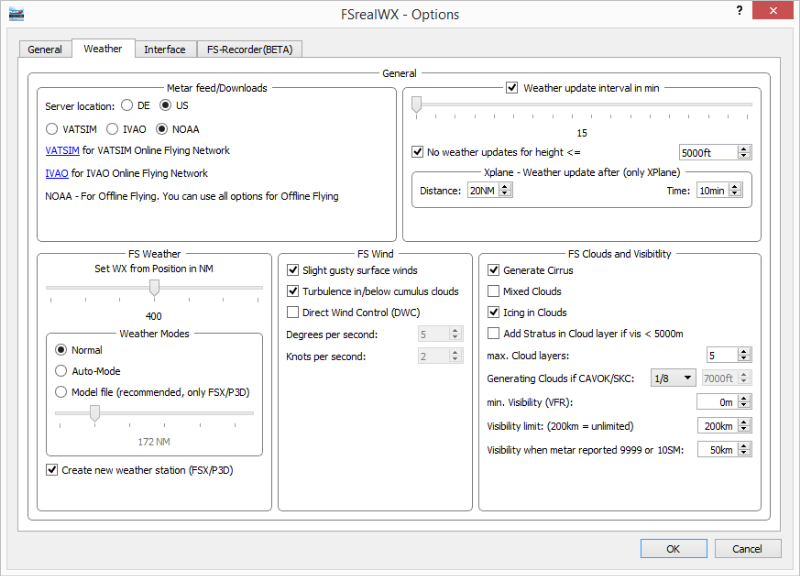- Posts: 2
- Thank you received: 0
FSRealWX v2 Pro Crashing When Sending WX to FS9
5 years 10 months ago - 5 years 10 months ago #1990
by tolwyn
RESOLVED—FSRealWX v2 Pro Crashing When Sending WX to FS9 was created by tolwyn
September. 2019
I am using the current version of the 2.x branch of FSRealWX with FS9.
FsrealWX Pro v2 2.04.0866 7/24/2019 version
All logs today uploaded (see attachment)
I am using NOAA (Offline Flying)
Getting a crash the moment the weather has seemingly transferred to FS9.
Checked the forum and this post came up:
www.fsrealwx.de/index.php/forum/bugs-eng...-weather/500?start=6
However, I don't see the setting "Clear Additional Weather Data". To troubleshoot. Just wondering why this is occuring.
I even upgraded my FSUIPC to the latest/last version for FS9 (3.999z9).
This was working just a few days ago, now it is not.
Questions:
From a complete clean start, should FS9 be in Weather Themes "Clear Skies" or User Created Weather? Will FSRealWX change this settings if it is not in the "correct state?"
Are there any settings in FSUIPC that I should avoid that would conflict with FSRealWX? I noticed several new options in FSUIPC.
German:
September. 2019
Ich verwende die aktuelle Version des 2.x-Zweigs von FSRealWX mit FS9.
FsrealWX Pro v2 2.04.0866 7/24/2019 Version
Ich benutze NOAA (Offline Fliegen)
Es kommt zu einem Absturz, sobald das Wetter scheinbar auf FS9 übergegangen ist.
Überprüfte das Forum und dieser Beitrag erschien:
www.fsrealwx.de/index.php/forum/bugs-eng...-weather/500?start=6
Die Einstellung "Zusätzliche Wetterdaten löschen" wird jedoch nicht angezeigt. Problembehandlung. Ich frage mich nur, warum das passiert.
Ich habe sogar mein FSUIPC auf die neueste Version für FS9 (3.999z9) aktualisiert.
Das hat erst vor ein paar Tagen funktioniert, jetzt ist es nicht mehr so.
Fragen:
Sollte sich FS9 nach einem vollständigen, sauberen Start in den Wetterthemen "Clear Skies" oder "User Created Weather" befinden? Wird FSRealWX diese Einstellungen ändern, wenn sie nicht im "richtigen Zustand" sind?
Gibt es irgendwelche Einstellungen in FSUIPC, die ich vermeiden sollte, die mit FSRealWX kollidieren würden? In FSUIPC sind mir mehrere neue Optionen aufgefallen.
I am using the current version of the 2.x branch of FSRealWX with FS9.
FsrealWX Pro v2 2.04.0866 7/24/2019 version
All logs today uploaded (see attachment)
I am using NOAA (Offline Flying)
Getting a crash the moment the weather has seemingly transferred to FS9.
Checked the forum and this post came up:
www.fsrealwx.de/index.php/forum/bugs-eng...-weather/500?start=6
However, I don't see the setting "Clear Additional Weather Data". To troubleshoot. Just wondering why this is occuring.
I even upgraded my FSUIPC to the latest/last version for FS9 (3.999z9).
This was working just a few days ago, now it is not.
Questions:
From a complete clean start, should FS9 be in Weather Themes "Clear Skies" or User Created Weather? Will FSRealWX change this settings if it is not in the "correct state?"
Are there any settings in FSUIPC that I should avoid that would conflict with FSRealWX? I noticed several new options in FSUIPC.
German:
September. 2019
Ich verwende die aktuelle Version des 2.x-Zweigs von FSRealWX mit FS9.
FsrealWX Pro v2 2.04.0866 7/24/2019 Version
Ich benutze NOAA (Offline Fliegen)
Es kommt zu einem Absturz, sobald das Wetter scheinbar auf FS9 übergegangen ist.
Überprüfte das Forum und dieser Beitrag erschien:
www.fsrealwx.de/index.php/forum/bugs-eng...-weather/500?start=6
Die Einstellung "Zusätzliche Wetterdaten löschen" wird jedoch nicht angezeigt. Problembehandlung. Ich frage mich nur, warum das passiert.
Ich habe sogar mein FSUIPC auf die neueste Version für FS9 (3.999z9) aktualisiert.
Das hat erst vor ein paar Tagen funktioniert, jetzt ist es nicht mehr so.
Fragen:
Sollte sich FS9 nach einem vollständigen, sauberen Start in den Wetterthemen "Clear Skies" oder "User Created Weather" befinden? Wird FSRealWX diese Einstellungen ändern, wenn sie nicht im "richtigen Zustand" sind?
Gibt es irgendwelche Einstellungen in FSUIPC, die ich vermeiden sollte, die mit FSRealWX kollidieren würden? In FSUIPC sind mir mehrere neue Optionen aufgefallen.
Attachments:
Last edit: 5 years 10 months ago by tolwyn.
- SilloAdmin
-
- Offline
- Administrator
-

5 years 10 months ago #1991
by SilloAdmin
If you find an error, then please give me exactly about your system. Which sim (FSX / P3D / Xplane). Which connection (FSUIPC / SimConnect / FSrealWX-Bridge). Which OS.
Replied by SilloAdmin on topic FSRealWX v2 Pro Crashing When Sending WX to FS9
Besteht das Problem immer noch? Bei mir läufts
If you find an error, then please give me exactly about your system. Which sim (FSX / P3D / Xplane). Which connection (FSUIPC / SimConnect / FSrealWX-Bridge). Which OS.
5 years 10 months ago #1992
by Restavr
Replied by Restavr on topic FSRealWX v2 Pro Crashing When Sending WX to FS9
Attachments:
The following user(s) said Thank You: SilloAdmin
5 years 10 months ago #1993
by tolwyn
Replied by tolwyn on topic FSRealWX v2 Pro Crashing When Sending WX to FS9
Hello.
It is working this morning. Very strange.
I don't know what Auto mode does, I have always had it set to Normal. Pretty much like your screenshot; with the exception of Mixed Clouds being checked for me.
It is working great. I let it run for over an hour and no problems.

It is working this morning. Very strange.
I don't know what Auto mode does, I have always had it set to Normal. Pretty much like your screenshot; with the exception of Mixed Clouds being checked for me.
It is working great. I let it run for over an hour and no problems.
Time to create page: 3.349 seconds

 FSrealWX - Weather AddOn for Flightsimulators FS2004, FSX, P3D and Xplane
FSrealWX - Weather AddOn for Flightsimulators FS2004, FSX, P3D and Xplane