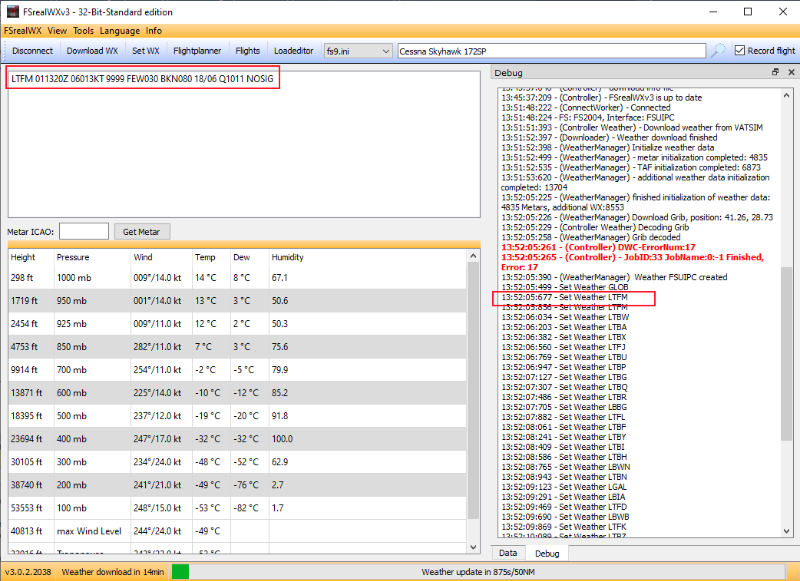- Posts: 5
- Thank you received: 4
METAR Not found for an Airport
Please Log in or Create an account to join the conversation.
ibb.co/2vBts3d
And it is giving me the correct weather information right now, but it doesn't save automatically so whenever I restart the program I need to re-edit:
ibb.co/59HK27V
Please Log in or Create an account to join the conversation.
and for LECH, weather land, despite the fact that LECH is in the weather base, injection is direct or through the weather file does not matter:(

Cheers!
Please Log in or Create an account to join the conversation.
- SilloAdmin
- Offline
- Administrator
-

Please install FSrealWX again. (Open BETA)
www.fsrealwx.de/index.php/downloads/fsre...eta-lastest-snapshot
Either choose a current AIRAC or create an "airportsadd.dat" file in the main directory of FSrealWX with the following content.
If you find an error, then please give me exactly about your system. Which sim (FSX / P3D / Xplane). Which connection (FSUIPC / SimConnect / FSrealWX-Bridge). Which OS.
Please Log in or Create an account to join the conversation.

for everything to work correctly, you must complete these steps:
1)Update DB

2)read and add wx station into FS

Cheers!
Please Log in or Create an account to join the conversation.
Adding that "Airports.dat" will solve all problem?
Created that file, put it into FsrealWX3.0 main directory, downloaded new version but still fail. It shows as LAND instead of LTFM.
By adding airport option, it works perfect. But when about to touch down, it suddenly turns into LAND but METAR is almost correct. Better than having a tail wind instead of head wind
Please Log in or Create an account to join the conversation.
- SilloAdmin
- Offline
- Administrator
-

FSrealWX Menu -> Tools -> Airport List, then add Airport.
If you find an error, then please give me exactly about your system. Which sim (FSX / P3D / Xplane). Which connection (FSUIPC / SimConnect / FSrealWX-Bridge). Which OS.
Please Log in or Create an account to join the conversation.
SilloAdmin wrote: You can also add a new airport directly in FSrealWX if there is no Airac.
FSrealWX Menu -> Tools -> Airport List, then add Airport.
You are totally right. I asked this a week ago. After adding airport, a message asks if we would like to add this airport to main server. I always select "yes" option but everytime it asks again. After adding main server, it shouldn't ask again? Am I wrong?
And one more thing: I have PMDG, iFly, PSS and Feelthere aircrafts. Only PMDG avaliable?
Please Log in or Create an account to join the conversation.
- SilloAdmin
- Offline
- Administrator
-

You have to download the Open Beta version (2068).
www.fsrealwx.de/index.php/downloads/fsre...eta-lastest-snapshot
PMDG, Carenado and Aerosoft Airacs are supported.
If you find an error, then please give me exactly about your system. Which sim (FSX / P3D / Xplane). Which connection (FSUIPC / SimConnect / FSrealWX-Bridge). Which OS.
Please Log in or Create an account to join the conversation.
Just one thing: It's opening was very fast before but now I wait around 5 minutes to read program airports. Is it normal? But later everything works perfect
Thank you very much for help. But after loading airac, I needed to delete airportadd file.
Please Log in or Create an account to join the conversation.

 FSrealWX - Weather AddOn for Flightsimulators FS2004, FSX, P3D and Xplane
FSrealWX - Weather AddOn for Flightsimulators FS2004, FSX, P3D and Xplane