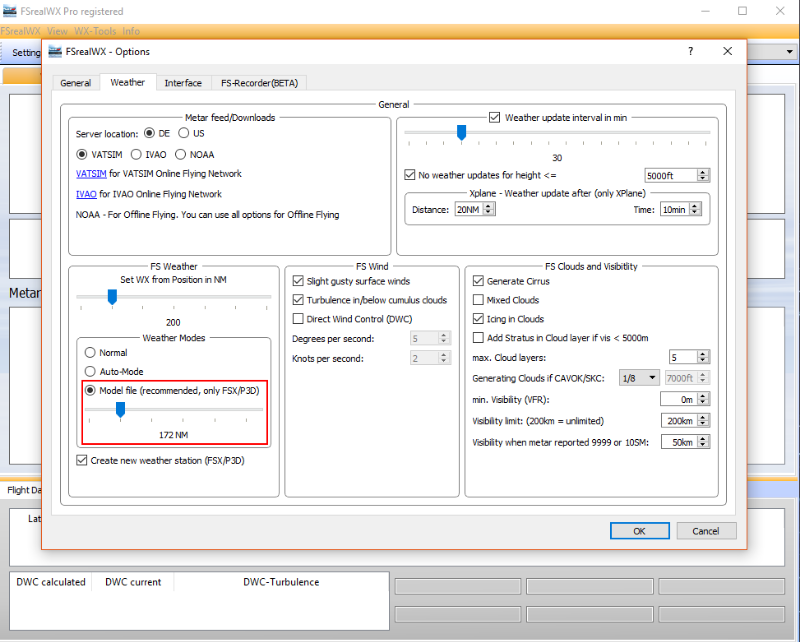- Posts: 7
- Thank you received: 0
Weather at cruising altitude
- gulchynsky
- Topic Author
- Offline
- New Member
-

Less
More
6 years 11 months ago #1665
by gulchynsky
Weather at cruising altitude was created by gulchynsky
Hi!
When I'm at cruising altitude sky though weather update always is clear. Wnen I'm on the airport or climbing I can see rain and clouds but not at cruising alt. What can be a problem?
When I'm at cruising altitude sky though weather update always is clear. Wnen I'm on the airport or climbing I can see rain and clouds but not at cruising alt. What can be a problem?
Please Log in or Create an account to join the conversation.
- SilloAdmin
- Offline
- Administrator
-

6 years 11 months ago #1666
by SilloAdmin
If you find an error, then please give me exactly about your system. Which sim (FSX / P3D / Xplane). Which connection (FSUIPC / SimConnect / FSrealWX-Bridge). Which OS.
Replied by SilloAdmin on topic Weather at cruising altitude
Which sim?
How high? FL
What connection to the FS? (FSUIPC / SimConnect ...)
How high? FL
What connection to the FS? (FSUIPC / SimConnect ...)
If you find an error, then please give me exactly about your system. Which sim (FSX / P3D / Xplane). Which connection (FSUIPC / SimConnect / FSrealWX-Bridge). Which OS.
Please Log in or Create an account to join the conversation.
- gulchynsky
- Topic Author
- Offline
- New Member
-

Less
More
- Posts: 7
- Thank you received: 0
6 years 11 months ago #1667
by gulchynsky
Replied by gulchynsky on topic Weather at cruising altitude
FSX
Above about FL 250
Connected with FSUIPC
Above about FL 250
Connected with FSUIPC
Please Log in or Create an account to join the conversation.
- SilloAdmin
- Offline
- Administrator
-

6 years 11 months ago #1669
by SilloAdmin
If you find an error, then please give me exactly about your system. Which sim (FSX / P3D / Xplane). Which connection (FSUIPC / SimConnect / FSrealWX-Bridge). Which OS.
Replied by SilloAdmin on topic Weather at cruising altitude
Ok.
Please change your Weather update interval.
Or, if registration version and FSX, change Weather mode to "Model File Mode" . You must set FSX Path.
Please change your Weather update interval.
Or, if registration version and FSX, change Weather mode to "Model File Mode" . You must set FSX Path.
If you find an error, then please give me exactly about your system. Which sim (FSX / P3D / Xplane). Which connection (FSUIPC / SimConnect / FSrealWX-Bridge). Which OS.
Attachments:
Please Log in or Create an account to join the conversation.
- gulchynsky
- Topic Author
- Offline
- New Member
-

Less
More
- Posts: 7
- Thank you received: 0
6 years 11 months ago #1672
by gulchynsky
Replied by gulchynsky on topic Weather at cruising altitude
Thanks for your answer. If the version not registered "Model File Mode" doesn't work? And FSX Path is the main folder of FSX, right?
Please Log in or Create an account to join the conversation.
- SilloAdmin
- Offline
- Administrator
-

6 years 11 months ago #1673
by SilloAdmin
If you find an error, then please give me exactly about your system. Which sim (FSX / P3D / Xplane). Which connection (FSUIPC / SimConnect / FSrealWX-Bridge). Which OS.
Replied by SilloAdmin on topic Weather at cruising altitude
Yes, main folder of fsx.exe
Start both with admin rights?
Start both with admin rights?
If you find an error, then please give me exactly about your system. Which sim (FSX / P3D / Xplane). Which connection (FSUIPC / SimConnect / FSrealWX-Bridge). Which OS.
Please Log in or Create an account to join the conversation.
- gulchynsky
- Topic Author
- Offline
- New Member
-

Less
More
- Posts: 7
- Thank you received: 0
6 years 11 months ago #1674
by gulchynsky
Replied by gulchynsky on topic Weather at cruising altitude
Yes, it starts with admin rights. Could you tell me how to connect with Simconnect? I downloaded it but I'm not super it's working. Simconnect and registered version are necessary to use model file?
Please Log in or Create an account to join the conversation.
- SilloAdmin
- Offline
- Administrator
-

6 years 11 months ago #1675
by SilloAdmin
If you find an error, then please give me exactly about your system. Which sim (FSX / P3D / Xplane). Which connection (FSUIPC / SimConnect / FSrealWX-Bridge). Which OS.
Replied by SilloAdmin on topic Weather at cruising altitude
Yes. Preferably "FSUIPC & Simconnect".
Simconnect was installed together with the FSX.
1. Set path to fsx.exe (main folder)
2. Select "FSUIPC & Simconnect" -> FSrealWX -> Settings -> Interface, there after restart FSrealWX.
3. Select Weather mode model file. see Image previous page.
4. Connect and Download WX
Simconnect was installed together with the FSX.
1. Set path to fsx.exe (main folder)
2. Select "FSUIPC & Simconnect" -> FSrealWX -> Settings -> Interface, there after restart FSrealWX.
3. Select Weather mode model file. see Image previous page.
4. Connect and Download WX
If you find an error, then please give me exactly about your system. Which sim (FSX / P3D / Xplane). Which connection (FSUIPC / SimConnect / FSrealWX-Bridge). Which OS.
Please Log in or Create an account to join the conversation.
- gulchynsky
- Topic Author
- Offline
- New Member
-

Less
More
- Posts: 7
- Thank you received: 0
6 years 11 months ago #1676
by gulchynsky
Replied by gulchynsky on topic Weather at cruising altitude
I'll try it. Thanks so much 
Please Log in or Create an account to join the conversation.
- gulchynsky
- Topic Author
- Offline
- New Member
-

Less
More
- Posts: 7
- Thank you received: 0
6 years 11 months ago #1677
by gulchynsky
Replied by gulchynsky on topic Weather at cruising altitude
So, I made all of them and there is no changes. When I am at the airport weather is current and visible but at cruising altitude there are still no clouds, the sky is clear 
Please Log in or Create an account to join the conversation.
Time to create page: 0.688 seconds

 FSrealWX - Weather AddOn for Flightsimulators FS2004, FSX, P3D and Xplane
FSrealWX - Weather AddOn for Flightsimulators FS2004, FSX, P3D and Xplane