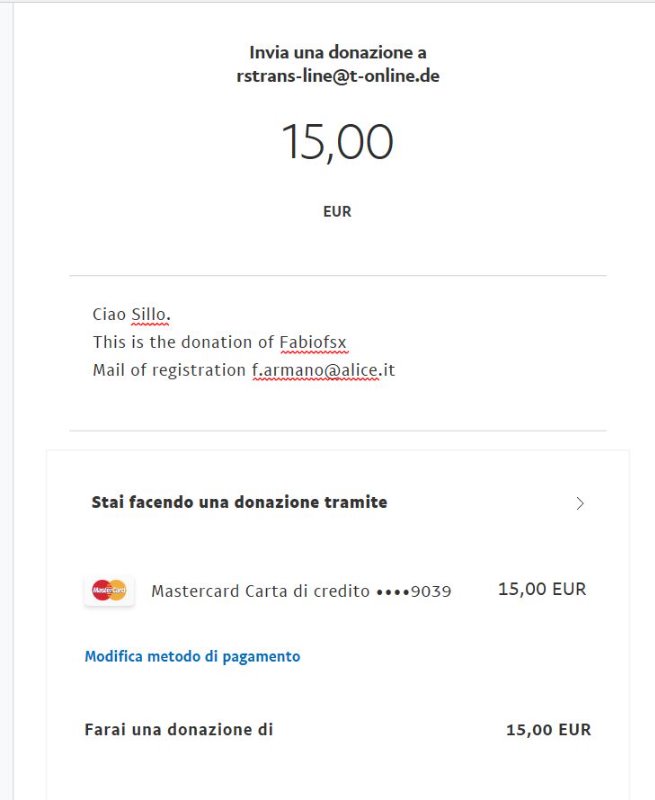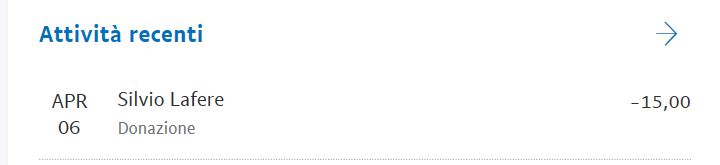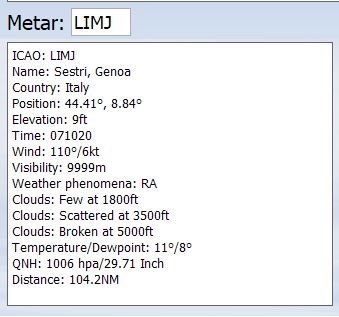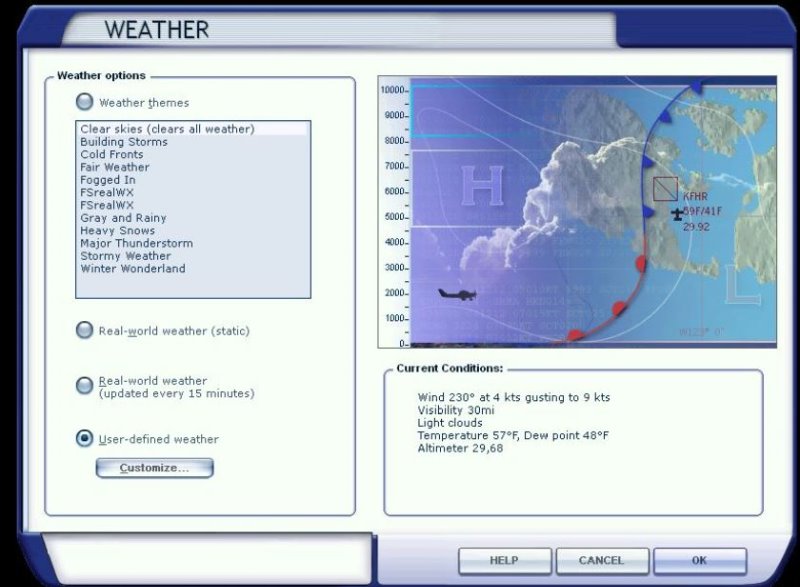- Posts: 20
- Thank you received: 5
Donation
6 years 10 months ago - 6 years 10 months ago #1766
by Fabiofsx
Last edit: 6 years 10 months ago by Fabiofsx.
Please Log in or Create an account to join the conversation.
- SilloAdmin
- Offline
- Administrator
-

6 years 10 months ago #1767
by SilloAdmin
If you find an error, then please give me exactly about your system. Which sim (FSX / P3D / Xplane). Which connection (FSUIPC / SimConnect / FSrealWX-Bridge). Which OS.
Replied by SilloAdmin on topic Donation
I had sent email. Arrived?
If you find an error, then please give me exactly about your system. Which sim (FSX / P3D / Xplane). Which connection (FSUIPC / SimConnect / FSrealWX-Bridge). Which OS.
The following user(s) said Thank You: Fabiofsx
Please Log in or Create an account to join the conversation.
6 years 10 months ago #1768
by Fabiofsx
Yes thanks, registration done.
Silvio I have a question.
The attached log is about a flight between Zurich (LSZH) and Rome (LIRF).
I was configured in NORMAL weather setting and slider on 200 NM.
Is it normal that in the list of the sent weather, i can find LIRF just in the last update?
The condition at the arrival airport was correct compared with FSrealWX and even another application on my mobile, but is jus to understand why the program wait so much time until the end of the path to sent the weather at my destination.
Thanks.
Silvio I have a question.
The attached log is about a flight between Zurich (LSZH) and Rome (LIRF).
I was configured in NORMAL weather setting and slider on 200 NM.
Is it normal that in the list of the sent weather, i can find LIRF just in the last update?
The condition at the arrival airport was correct compared with FSrealWX and even another application on my mobile, but is jus to understand why the program wait so much time until the end of the path to sent the weather at my destination.
Thanks.
Attachments:
Please Log in or Create an account to join the conversation.
- SilloAdmin
- Offline
- Administrator
-

6 years 10 months ago #1769
by SilloAdmin
If you find an error, then please give me exactly about your system. Which sim (FSX / P3D / Xplane). Which connection (FSUIPC / SimConnect / FSrealWX-Bridge). Which OS.
Replied by SilloAdmin on topic Donation
Yes. is correct.
Please set Weather-Mode to "Weather file", FSrealWX -> Settings -> Weather -> Model File.
Please set Weather-Mode to "Weather file", FSrealWX -> Settings -> Weather -> Model File.
If you find an error, then please give me exactly about your system. Which sim (FSX / P3D / Xplane). Which connection (FSUIPC / SimConnect / FSrealWX-Bridge). Which OS.
Please Log in or Create an account to join the conversation.
6 years 10 months ago #1770
by Fabiofsx
I didi it Silvio, but in each try configured in MODEL FILE and slider on 170 NM, i never found the correct weather once on the destination airport.
I have correctly installed SIMCONNECT and in the starting airport the initial weather is correctly injected, but it looks that during the fly the program stop to send it in my path and once landed FSrealWX and FSX weather window shown different values for wind direction , speed, clouds and ever.
The only way to have a correct environment for me is to set NORMAL MODE..
Do I something wrong?
In the attached file the log of the try in MODEL FILE setting.
I have correctly installed SIMCONNECT and in the starting airport the initial weather is correctly injected, but it looks that during the fly the program stop to send it in my path and once landed FSrealWX and FSX weather window shown different values for wind direction , speed, clouds and ever.
The only way to have a correct environment for me is to set NORMAL MODE..
Do I something wrong?
In the attached file the log of the try in MODEL FILE setting.
Attachments:
Please Log in or Create an account to join the conversation.
- SilloAdmin
- Offline
- Administrator
-

6 years 10 months ago #1771
by SilloAdmin
If you find an error, then please give me exactly about your system. Which sim (FSX / P3D / Xplane). Which connection (FSUIPC / SimConnect / FSrealWX-Bridge). Which OS.
Replied by SilloAdmin on topic Donation
Did you also set the path to the FSX?
If you find an error, then please give me exactly about your system. Which sim (FSX / P3D / Xplane). Which connection (FSUIPC / SimConnect / FSrealWX-Bridge). Which OS.
Please Log in or Create an account to join the conversation.
6 years 10 months ago #1772
by Fabiofsx
Yes Silvio because it was an IFR flight planned "from to"
I can say you that this occur to me always if I set MODEL FILE in weather setting.
Instead, if I set NORMAL MODE at the arrival airport FSrealWX and FSX shown the same weather condition once arrived at the destination airport.
Take a look to my last test closed a few of minutes ago.
IFR flight planned between Rome (LIRF) and Genova Sestri (LIMJ)
Weather settings set on MODEL FILE as you said.
In attached file you can see the different weather condition found once landed between FSrealWX and FSX .
An even the log file.
I think I will continue to use NORMAL MODE.
I can say you that this occur to me always if I set MODEL FILE in weather setting.
Instead, if I set NORMAL MODE at the arrival airport FSrealWX and FSX shown the same weather condition once arrived at the destination airport.
Take a look to my last test closed a few of minutes ago.
IFR flight planned between Rome (LIRF) and Genova Sestri (LIMJ)
Weather settings set on MODEL FILE as you said.
In attached file you can see the different weather condition found once landed between FSrealWX and FSX .
An even the log file.
I think I will continue to use NORMAL MODE.
Attachments:
The following user(s) said Thank You: SilloAdmin
Please Log in or Create an account to join the conversation.
Time to create page: 0.612 seconds

 FSrealWX - Weather AddOn for Flightsimulators FS2004, FSX, P3D and Xplane
FSrealWX - Weather AddOn for Flightsimulators FS2004, FSX, P3D and Xplane