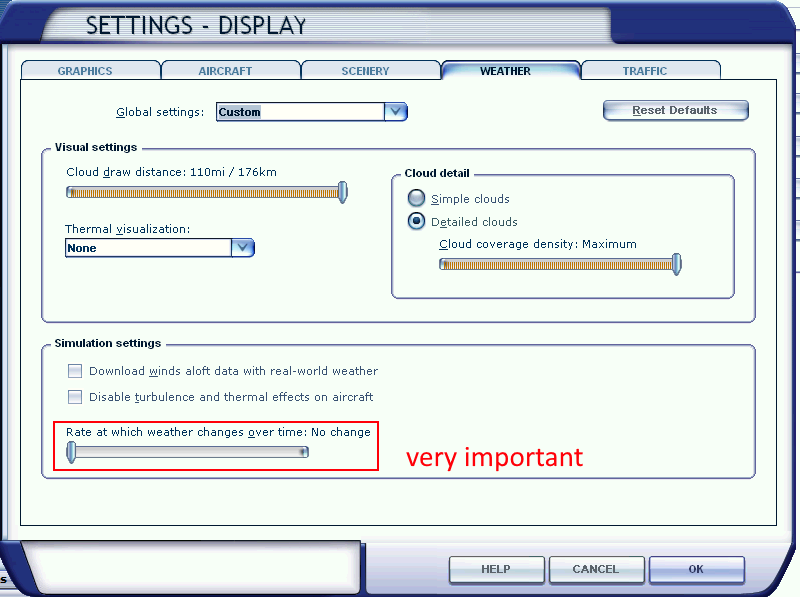- Posts: 1
- Thank you received: 0
connect to fsx-steam
- reddog11123@yahoo.com
- Topic Author
- Offline
- New Member
-

Less
More
5 years 5 months ago #2614
by reddog11123@yahoo.com
connect to fsx-steam was created by reddog11123@yahoo.com
need instruction on how to get fsrealwx to work with fsx -what do i need to do? i am a dummy!
Please Log in or Create an account to join the conversation.
5 years 5 months ago #2615
by Restavr
Replied by Restavr on topic connect to fsx-steam
The 2nd version of the program is configured according to the same logic as the 3rd, here is a
link to the manual
. If you can't follow these instructions to do this, we will do it together in steps.
The following user(s) said Thank You: niksan29
Please Log in or Create an account to join the conversation.
- Constant92
- Offline
- New Member
-

Less
More
- Posts: 3
- Thank you received: 0
5 years 4 months ago #2699
by Constant92
Replied by Constant92 on topic connect to fsx-steam
Hello,
I'm afraid I would also need some help if you don't mind. I have just installed FSrealwx lite as well as FSUIPC. While both programs seem to talk to each other and FSrealwx recognizes correctly my location in the sim and downloads the applicable metar, it does not seem to feed that data to the sim (fsx-se). The weather changes to clear skies, the qnh and temeperature stay the same at 1013 and 15 degrees.
I am a bit confused as to what I am doing wrong and would appreciate your help.
Thanks in advance.
I'm afraid I would also need some help if you don't mind. I have just installed FSrealwx lite as well as FSUIPC. While both programs seem to talk to each other and FSrealwx recognizes correctly my location in the sim and downloads the applicable metar, it does not seem to feed that data to the sim (fsx-se). The weather changes to clear skies, the qnh and temeperature stay the same at 1013 and 15 degrees.
I am a bit confused as to what I am doing wrong and would appreciate your help.
Thanks in advance.
Please Log in or Create an account to join the conversation.
- SilloAdmin
- Offline
- Administrator
-

5 years 4 months ago - 5 years 4 months ago #2700
by SilloAdmin
If you find an error, then please give me exactly about your system. Which sim (FSX / P3D / Xplane). Which connection (FSUIPC / SimConnect / FSrealWX-Bridge). Which OS.
Replied by SilloAdmin on topic connect to fsx-steam
If you find an error, then please give me exactly about your system. Which sim (FSX / P3D / Xplane). Which connection (FSUIPC / SimConnect / FSrealWX-Bridge). Which OS.
Last edit: 5 years 4 months ago by SilloAdmin.
Please Log in or Create an account to join the conversation.
- Constant92
- Offline
- New Member
-

Less
More
- Posts: 3
- Thank you received: 0
5 years 4 months ago #2701
by Constant92
Replied by Constant92 on topic connect to fsx-steam
Hello,
Thank you for getting back to me! I checked and applied the settings you advised under the weather tab, unfortunately no change. I have saved the log and attached it to this message.
I am on Windows 10, using FSX-SE and I downloaded both FSUIPC as well as FSrealwx lite this afernoon. I assume I am running the latest versions of both programs. Perhaps I need to set something in FSUIPC? I only have the free version of the software and so far have absolutely no clue how to use it or its functionalities...
Thanks,
Constant
Thank you for getting back to me! I checked and applied the settings you advised under the weather tab, unfortunately no change. I have saved the log and attached it to this message.
I am on Windows 10, using FSX-SE and I downloaded both FSUIPC as well as FSrealwx lite this afernoon. I assume I am running the latest versions of both programs. Perhaps I need to set something in FSUIPC? I only have the free version of the software and so far have absolutely no clue how to use it or its functionalities...
Thanks,
Constant
Attachments:
Please Log in or Create an account to join the conversation.
- SilloAdmin
- Offline
- Administrator
-

5 years 4 months ago #2702
by SilloAdmin
If you find an error, then please give me exactly about your system. Which sim (FSX / P3D / Xplane). Which connection (FSUIPC / SimConnect / FSrealWX-Bridge). Which OS.
Replied by SilloAdmin on topic connect to fsx-steam
Please use FSrealWX Pro for FSX Steam.
FSrealWX Lite was developed when FSX-Steam did not exist yet.
FSrealWX Lite was developed when FSX-Steam did not exist yet.
If you find an error, then please give me exactly about your system. Which sim (FSX / P3D / Xplane). Which connection (FSUIPC / SimConnect / FSrealWX-Bridge). Which OS.
Please Log in or Create an account to join the conversation.
- Constant92
- Offline
- New Member
-

Less
More
- Posts: 3
- Thank you received: 0
5 years 4 months ago #2703
by Constant92
Replied by Constant92 on topic connect to fsx-steam
Thank you again for your reply. So just to be clear, there is no way to get FSrealWX lite to work with FSX SE? I saw youtube tutorials that showed how to use FSreaWX Lite with FSX SE which is why I wanted to give it a try...
On a side note, the only reason why I want to use a live weather solution is to have the same QNH settings as ATC uses when I fly on VATSIM. Otherwise I am stuck on 1013 all the time and I don't know if ATC sees any discrepancy between my QNH in my sim and the one they are using. Nobody's said anything to me yet...!
On a side note, the only reason why I want to use a live weather solution is to have the same QNH settings as ATC uses when I fly on VATSIM. Otherwise I am stuck on 1013 all the time and I don't know if ATC sees any discrepancy between my QNH in my sim and the one they are using. Nobody's said anything to me yet...!
Please Log in or Create an account to join the conversation.
- SilloAdmin
- Offline
- Administrator
-

5 years 4 months ago #2704
by SilloAdmin
If you find an error, then please give me exactly about your system. Which sim (FSX / P3D / Xplane). Which connection (FSUIPC / SimConnect / FSrealWX-Bridge). Which OS.
Replied by SilloAdmin on topic connect to fsx-steam
FSrealWX Pro remains free and works perfect with FSX.
Please try FSrealWX Pro.
FSrealWX lite is no longer supported. Is a old App
Please try FSrealWX Pro.
FSrealWX lite is no longer supported. Is a old App
If you find an error, then please give me exactly about your system. Which sim (FSX / P3D / Xplane). Which connection (FSUIPC / SimConnect / FSrealWX-Bridge). Which OS.
Please Log in or Create an account to join the conversation.
- SilloAdmin
- Offline
- Administrator
-

5 years 4 months ago #2705
by SilloAdmin
If you find an error, then please give me exactly about your system. Which sim (FSX / P3D / Xplane). Which connection (FSUIPC / SimConnect / FSrealWX-Bridge). Which OS.
Replied by SilloAdmin on topic connect to fsx-steam
To be honest, I don't know why FSrealWX Lite doesn't work with FSX-Steam either.
If you find an error, then please give me exactly about your system. Which sim (FSX / P3D / Xplane). Which connection (FSUIPC / SimConnect / FSrealWX-Bridge). Which OS.
The following user(s) said Thank You: niksan29
Please Log in or Create an account to join the conversation.
Time to create page: 0.626 seconds

 FSrealWX - Weather AddOn for Flightsimulators FS2004, FSX, P3D and Xplane
FSrealWX - Weather AddOn for Flightsimulators FS2004, FSX, P3D and Xplane